
We are pleased to present another ITW development. A Sophos Firewall FQDN object import generator. XML imports for host objects, URL groups and web exceptions can be created in a flash from lists of FQDNs.
Introduction
To this day, many people (including myself) struggle with the API. I don't want to badmouth the API. It is important and also practical, but not always the easier way when it comes to creating multiple objects. Activate API, set authorizations, allow access, search for script, authenticate, ... and so on.
I am therefore a friend of ready-made configuration snippets that can be imported in the GUI via the import function in a flash, without having to do much.
This is how this generator was created. You can enter a list of FQDNs, select which objects are to be created and the import file is ready. I have tried to make it as convenient as possible. Take a look at it and give it a try! 😀
What can be created?
Below you will find an overview of the configurations you can create using the generator.
- FQDN host
Objects under "Host and services -> FQDN host". This includes the FQDN itself, of course, but also the display name in some cases. You can add a prefix to the name. If no prefix is set, the FQDN is used. Due to the length restriction, the name may be shortened from the beginning. Other name options are not possible. - FQDN host group
The host group "Host and services -> FQDN host group" depends on the creation of the individual host. If the option is set, all specified FQDN hosts are also packed into an FQDN host group. The name of the group is freely definable. - URL group in the proxy
Under "Internet -> URL group" a new list can be filled with the specified FQDN. The name of the group is freely definable. Wildcards (*.) are removed. - URL exceptions in the proxy
Exceptions can be created under "Internet -> Web Exceptions". However, only the URL field is ever filled in here. The exception options are all activated, but can be adjusted after the import. The name of the exception is freely definable.
Operating aid
Is the generator intuitive? Well, let's hope so. 😉
But the reality is often different. If only because everyone's understanding and level of knowledge is different. So here are a few tips.
General notes
- Wildcard domains
Wildcards are supported. Simply enter the FQDN with "*.domain.de". Any existing wildcard will be removed from the URL group. - Names
Except for the naming of the FQDN hosts (only a prefix is possible here), you can freely choose the names of the configuration yourself. The selection of possible characters was deliberately limited. If you want to add a different character, you have to adjust it yourself after the import. Possible characters:a-z A-Z 0-9 - _ + # ! = * + $ /German umlauts and of course the space character. - Multiple submissions for an XML
An XML can end up with different configurations. The first time you submit the form, for example, you can have only FQDN Host, the second time only one URL group and the third time all four options. The combination is up to you. When importing, the data is imported together, but not merged! - FQDN check
When lists are submitted, the FQDNs are checked for plausibility. Most error cases should be covered. Errors are displayed in detail.
Already sent in data before? Don't worry, they will remain until the end. - IDN domains
IDN (International Domain Name) domains are supported. You can entermüller.de, orxn--mller-kva.de. Both work. When creating the XML, all domains that require conversion are converted to Punycode. You don't need to worry about it here.
Data input
- Enter FQDN list (max. 100 entries / lines per forum form submission)
- Select any combination of options
- Send data (max. 20 submissions per XML)
- Start from scratch or create XML
Generator
Step 1: Enter FQDNs
Version history
25.04.2024 - Initial release
15.05.2024 - Minor adjustments to the text
FAQ
Other interesting articles
! in progress ! IP object generator

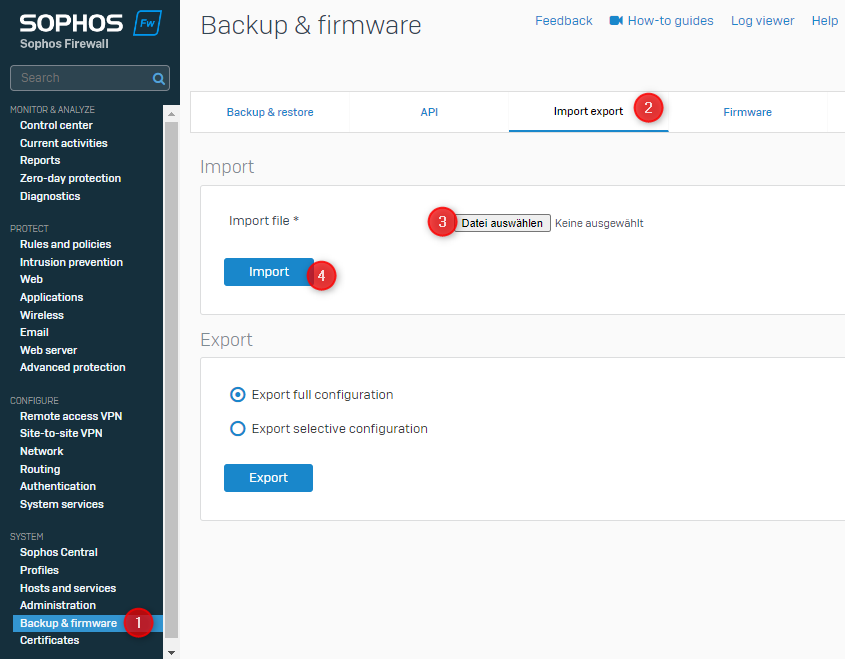

Thanks for that great work! It saved a lot of time for me! Looking forward to a IP object generator
Hi,
this is also a great piece of work from you. Thank you very much!
Miles
Thank you for your feedback!
Many thanks for the great tool. I was able to import around 100 FQDNs quickly and easily into the firewall. That saved me a lot of work.
I will certainly be using the tool more often!
Thank you, thank you, thank you!
Peter
Hi Peter,
You’re welcome. I’m pleased if the tool is well received and makes work much easier for others.
Greetings,
Sebastian